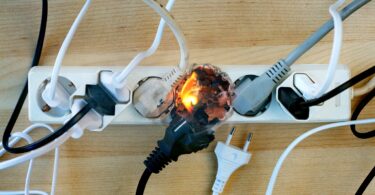Pressure Level and Pressure Cook
Pressure cooking is exactly what it sounds like. The Instant Pot boils liquid added to the pot to create pressure. This pressure cooks foods faster than other cooking methods. It also keeps meats moist during the cooking process.
To start pressure cooking, simply press the corresponding key. The Pressure Level button switches the pressure level between low and high. You’ll need this button to regulate the pressure amounts as directed by your recipes. Then, use the Plus and Minus buttons to adjust the timer.
Delay Start
Want to wait before you start cooking? Press any of the program buttons like you normally would, then press the Delay Start button. Use the Plus and Minus keys to enter the amount of time you want to wait. When the time runs out, the Instant Pot will start cooking using whatever cooking information you programmed into it.
Keep Warm
You typically won’t need to press this button. The warming mode comes on automatically during all programs except Yogurt and Saute. You do have the option of turning the Keep Warm function on or off by simply pressing the button after you choose the program.
Don’t forget, Instant Pot remembers
After putting in your Plus or Minus button preferences, the Instant Pot will remember and use them next time you push Soup, Stew, Chili or whatever. So don’t adjust the time unless you didn’t like how your last dish turned out.